First, please disable your Ad Blocker. For disable ad Blocker: go to Option.
Then click on More Tools.
Click on Extensions.
Now, Disable your Ad Blocker Extension.
For Mobile Users,
If you want to use UC Browser anymore, then open UC Browser. Click on Option (Below button.). Click on Ad Block and then disable AD Blocker.
If you have successfully disabled Ad blocker then, select your favourite Format and Select any servers as you want. You can download from MEGA, Openload, Direct and others.So click on one of them.
Now scroll down (go down). Now you have to solve a Capctha. Mean, you have to verify the Google Captcha. So, Click on I am Not a Robot.
Now, select those images what’s name mentiooned in the Blue bar Instruction. Watch video Tutorial for better understand (click here). After selected all images correctly, click on Verify.
Now, Click on Click here to Continue button
Now Wait for 3 seconds for getting download link.
Now click on Get Link button.
Congratualations! You have successfully crossed everything. Now you can download your Video.
If you don’t know how to download still, then follow more.
For Openload: Click on Download Button.
Now wait for 5 seconds. then click on Free Download Button. Again click on Free Download Button. Your download has been stared now…..
For Direct: Just click on DOWNLOAD ( mb).
For MEGA: its very easy. If you are using Mobile then Download MEGA App from Playstore. Copy The Mega’s video link after crossed advertising site. Open MEGA App. Click on Option and select open link. Now paste the link and click on Ok. your file will be downloaded. Check on Notification Bar.
For MediaFire: Its very easy. Just click on green coloured Download button.
If you have further any question then Comment Below please. Share with your friends of this website. Thanks.














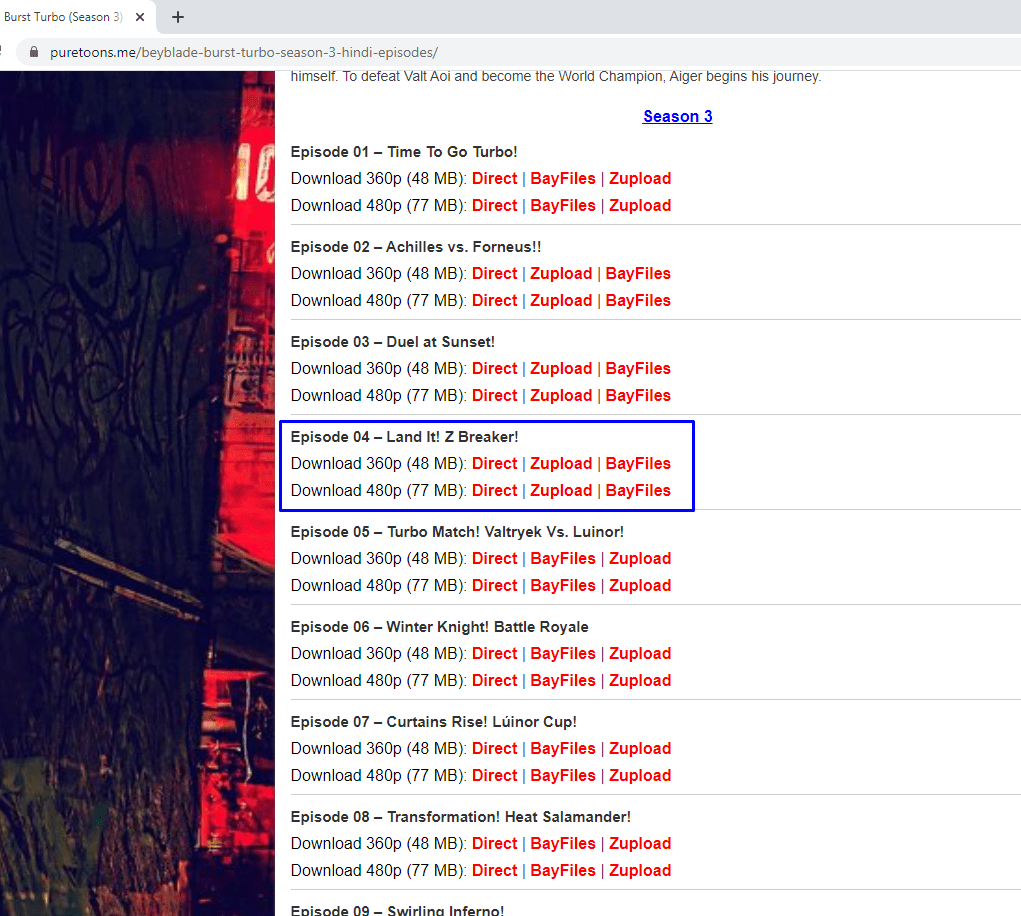
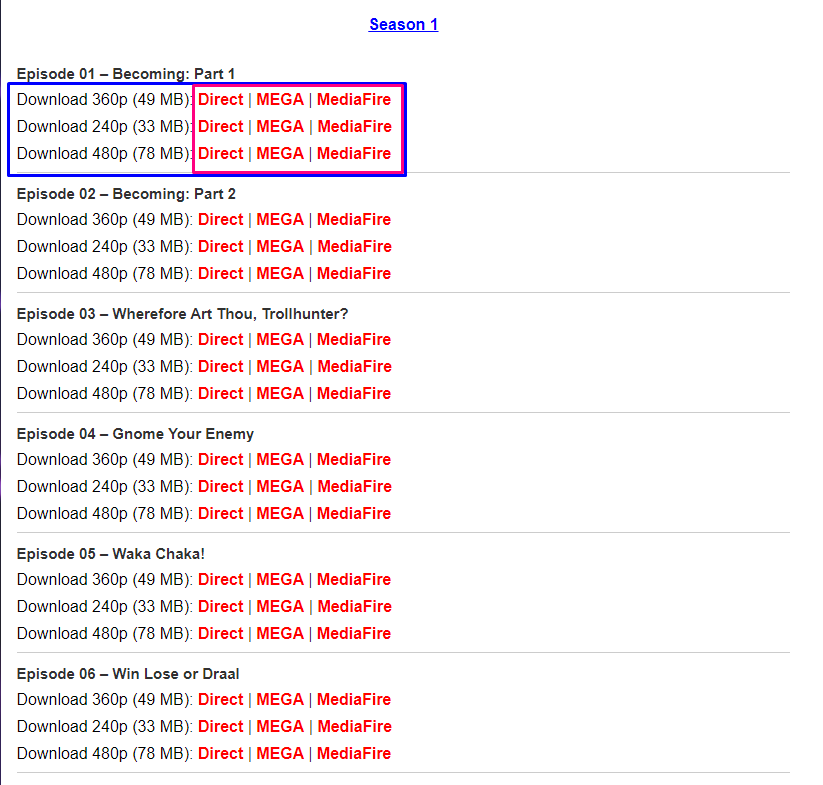

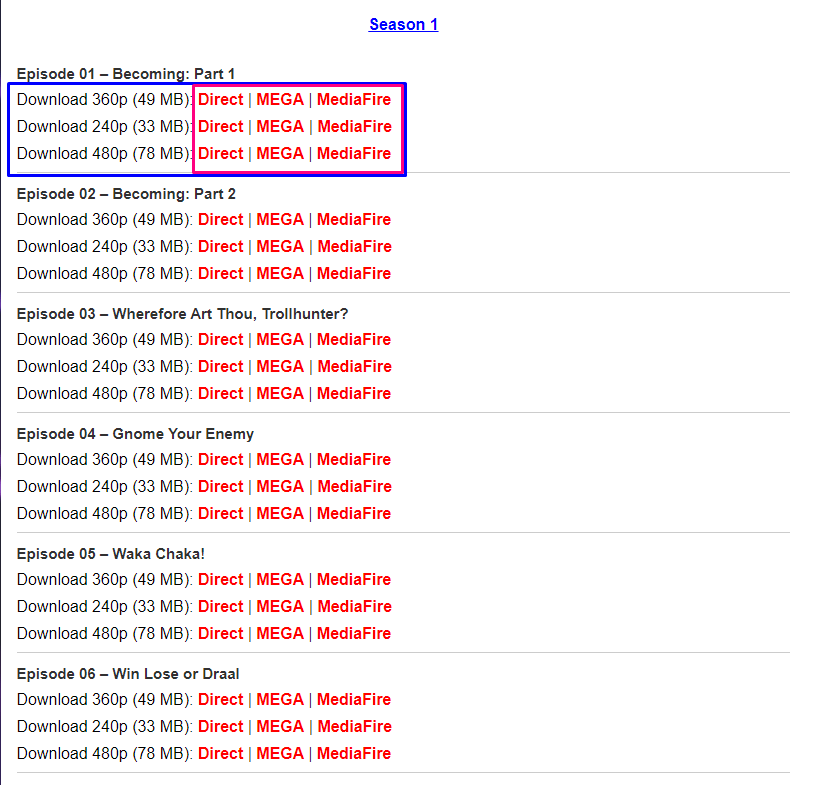

iam kabaddi player
Sir plzzzzzzzzzzzzz upload justice league unlimited season 2 and 3
Helo sir plzzzzz upload justice league all series
Can you give avengers endgame
Sir please relese to Pokemon mega evolution all episode hindi
Sir please relese to Pokemon mega evolution all episode hindi
Dear sir can l upload your video on youtube and l also promote your website
Openload ka option nihi hai
please add pokemon season 15 and 16 in hindi dubbed all episode quickly pleaseeeeeeeeeeeeeeeees!!!!!!!!!!!!!!!!!!!!!!!!!!!!
please add pokemon season 15 and 16 in hindi dubbed all episode quickly pleaseeeeeeeeeeeeeeeees!!!!!!!!!!!!!!!!!!!!!!!!!!!!
please add pokemon season 15 and 16 in hindi dubbed all episode quickly pleaseeeeeeeeeeeeeeeees!!!!!!!!!!!!!!!!!!!!!!!!!!!!
please add pokemon season 15 and 16 in hindi dubbed all episode quickly pleaseeeeeeeeeeeeeeeees!!!!!!!!!!!!!!!!!!!!!!!!!!!!
please add pokemon season 11 and 12
in hindi dubbed
i love and like your website because i have jiophone and in this i easily download any cartoon. i have a request please upload more animated movies in hindi.
thank you
Pokémon season 17 episodes not download in my phone
Videos link can't be open there was problem
What is happening? Give screenshots. Contact on Facebook page: http://fb.com/puretoons.info
new vidoe uplode pease
nhi download hora hie
i can,
t download in jio phone
What's problem happening? Please watch the Video Tutorial. Make sure that you are using Android and Modern Browser like UC, Chrome etc. Don't use Opera.
please tell how to download in jio phone