Read full post carefully
First, Disable your Ad Blocker. For Google Chrome, just disable Ad Blocker Extension. For UC Browser, go to Options>Settings>Add-ons>Ad Block> now disable “Ad Blocker.
After disabled Ad Blocker, go to the series download page and refresh the page and then select your favourite format and server you want. I like to download 480p Format from Direct server thats why I am going to click on “Direct” link beside 480p text. You can download from MEGA, MediaFire & other servers.But I suggest you to
download from “Direct” server because this server is always valid.
Now follow below steps
- Click on that server beside format that you want. (Suggested “Direct” Server)
- Wait for 3 seconds, then click on “Click Here Now” button.
- After generated Link, click on “Click here for Download Link” button.
- Now click on “Generate Link” button.
- Wait for 10 seconds, then click on “Verify” button.
- Now wait here for 7 seconds. Then click on “Get Link” button.
Congratulations! The video download page is now came.
You have successfully crossed the Advertising website. Now just click on Download button.
Or see below screenshots
Ads can be pain, but they are the only way to earn money and maintain this website. May you know that we give you all videos for free by hard working. We do not charge for any Subscription or money. There is a lot of money we need for maintain this website. So please keep patience and supporting us. We will always try from our best. So please consider this.
Hope you have understand everything as now. If still any problem or question then please comment below. Admin will reply you.

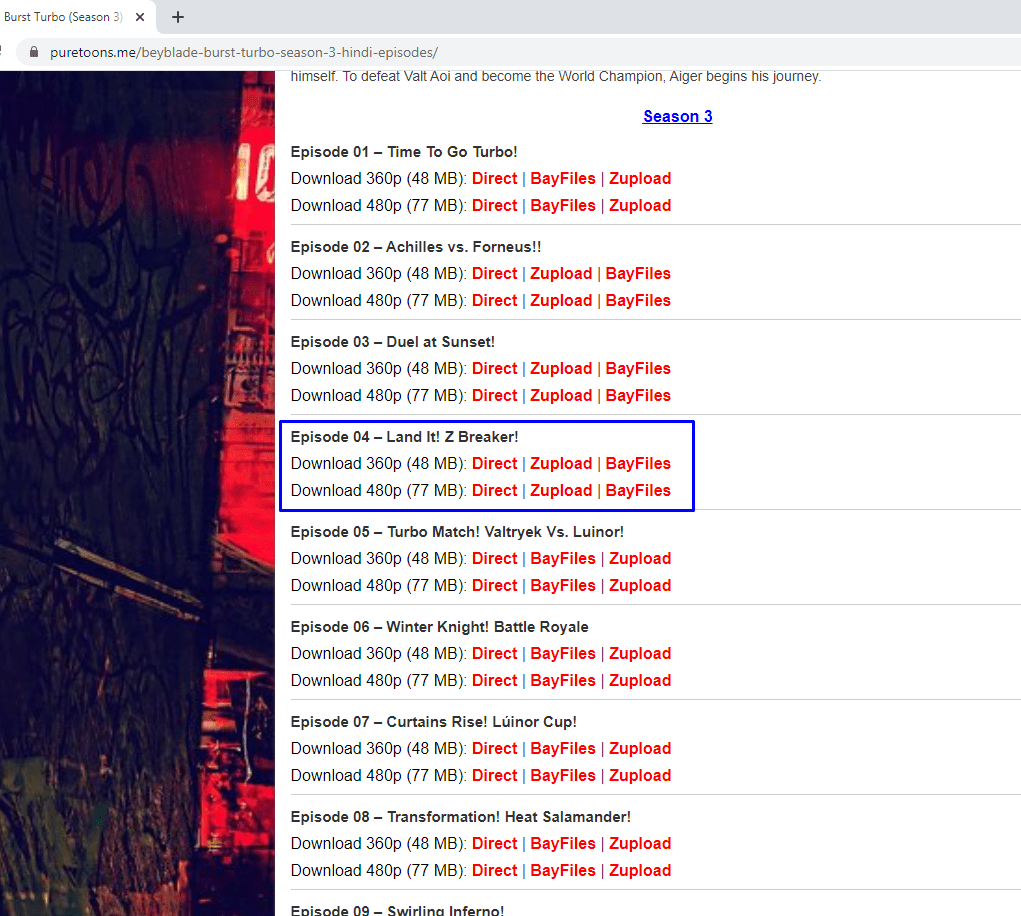
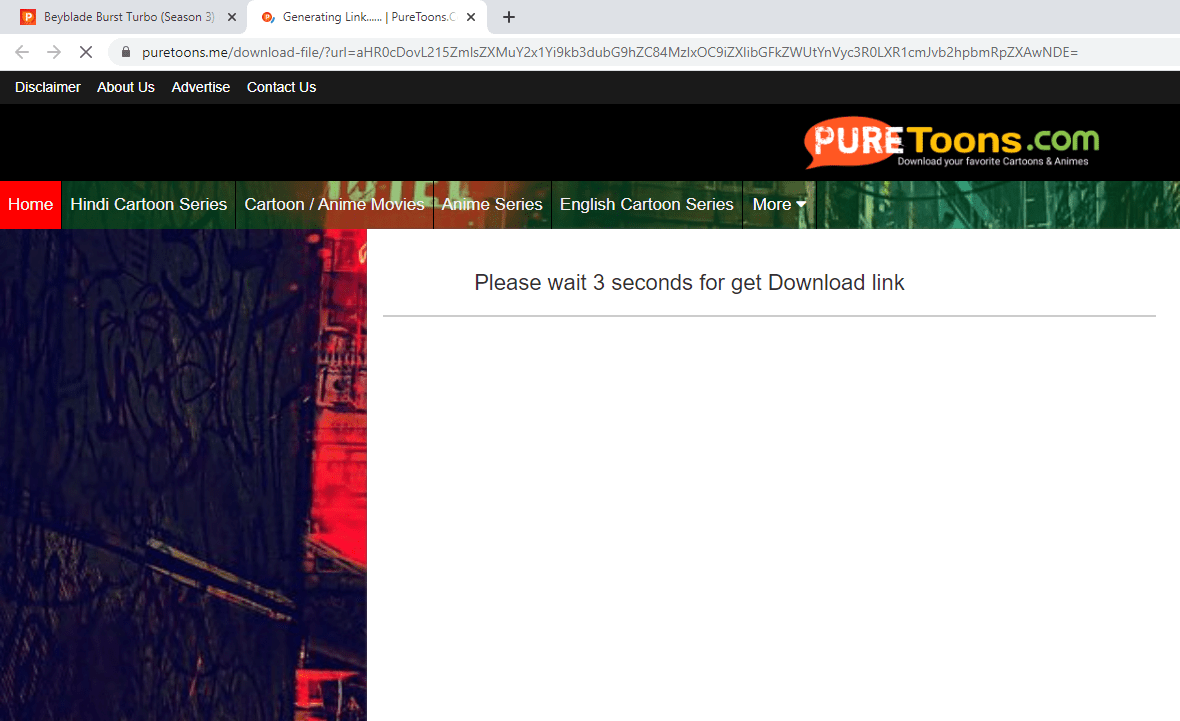
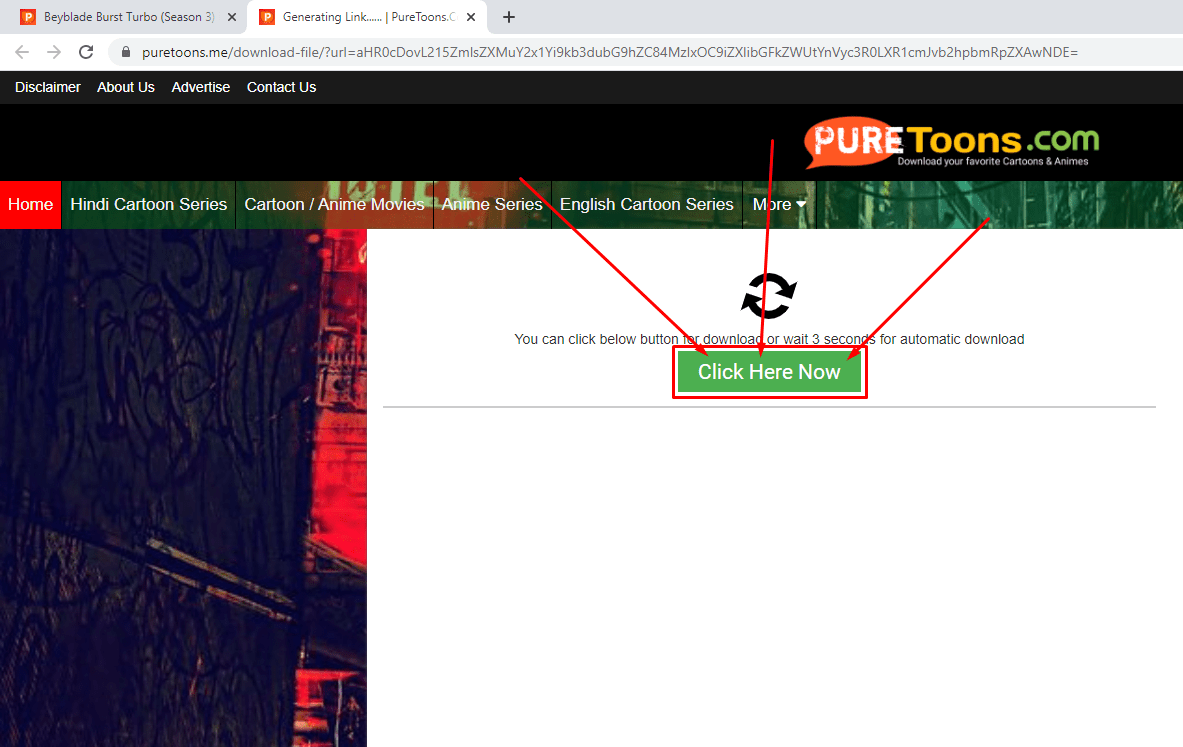
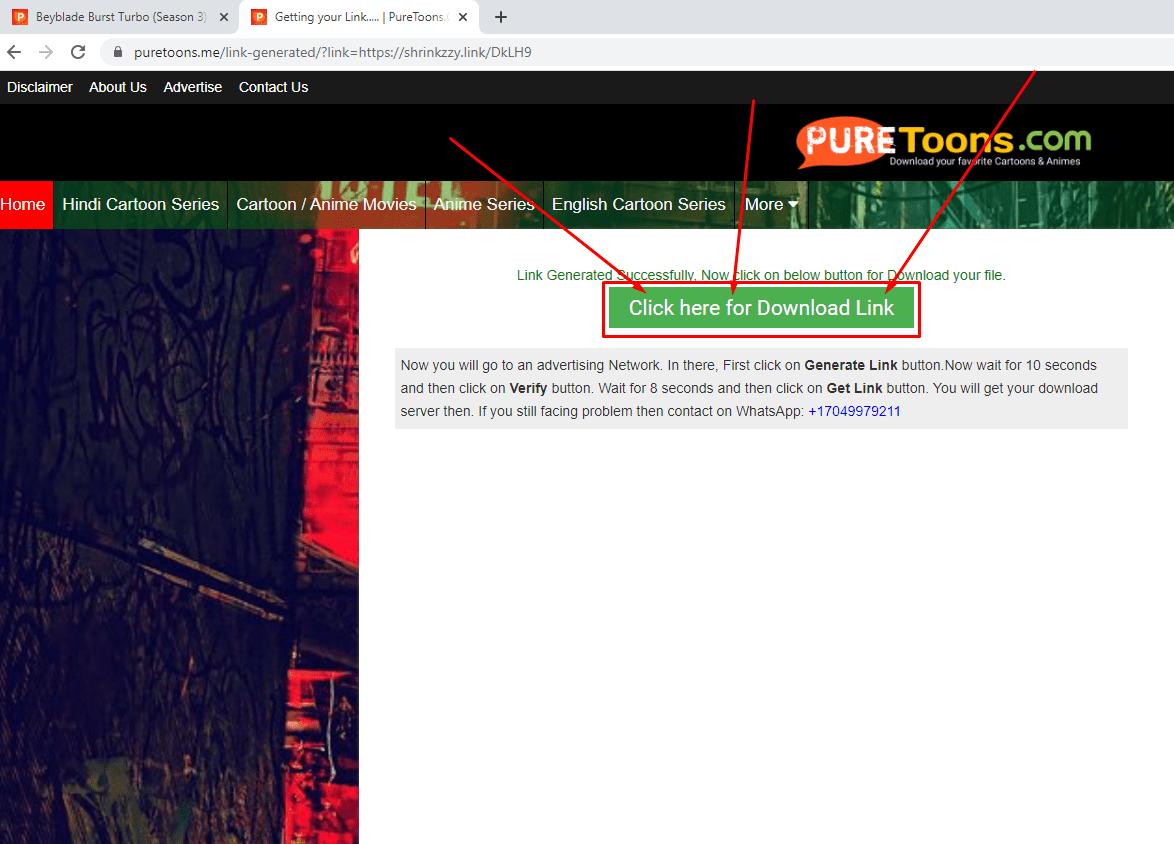
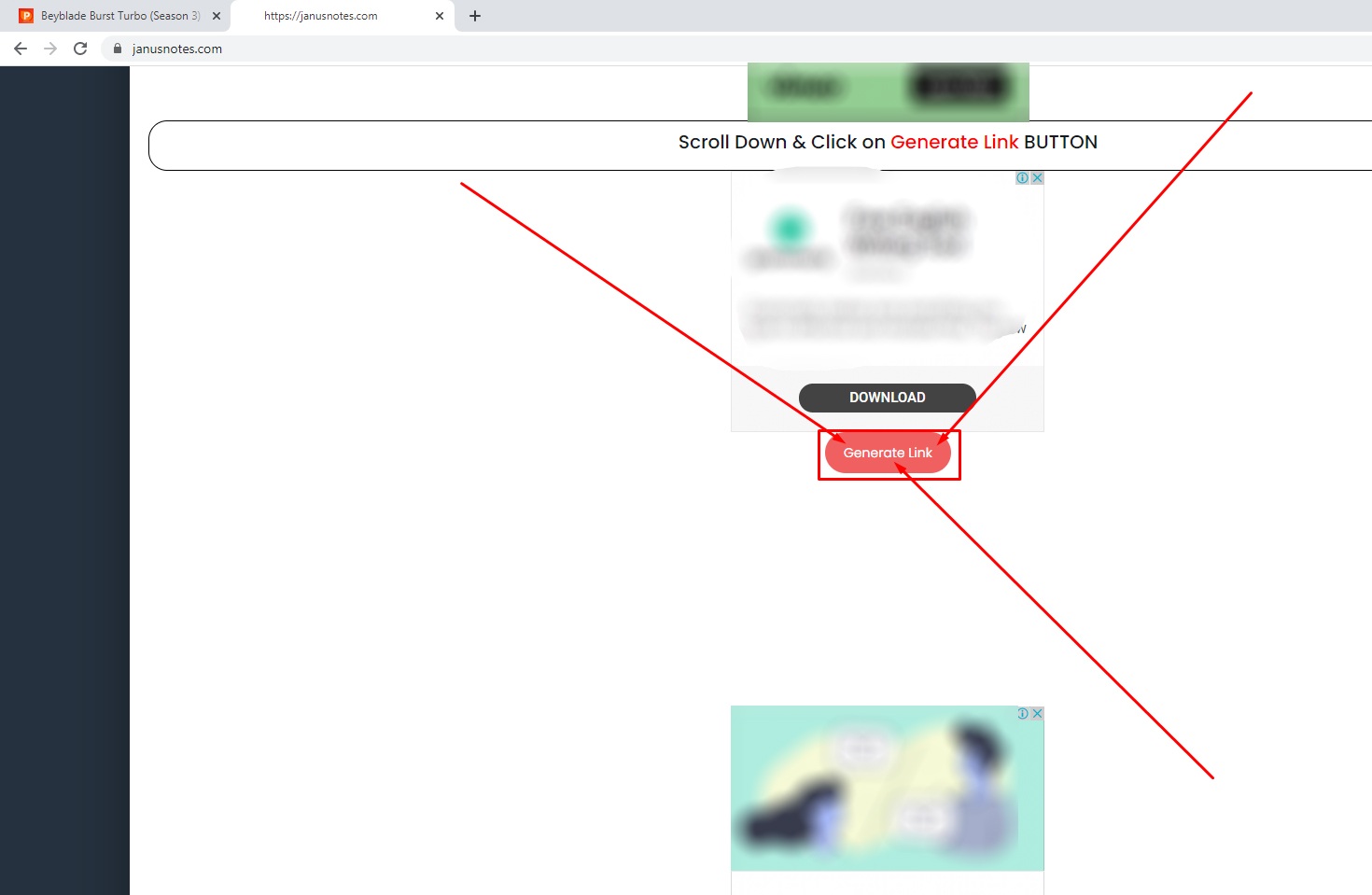

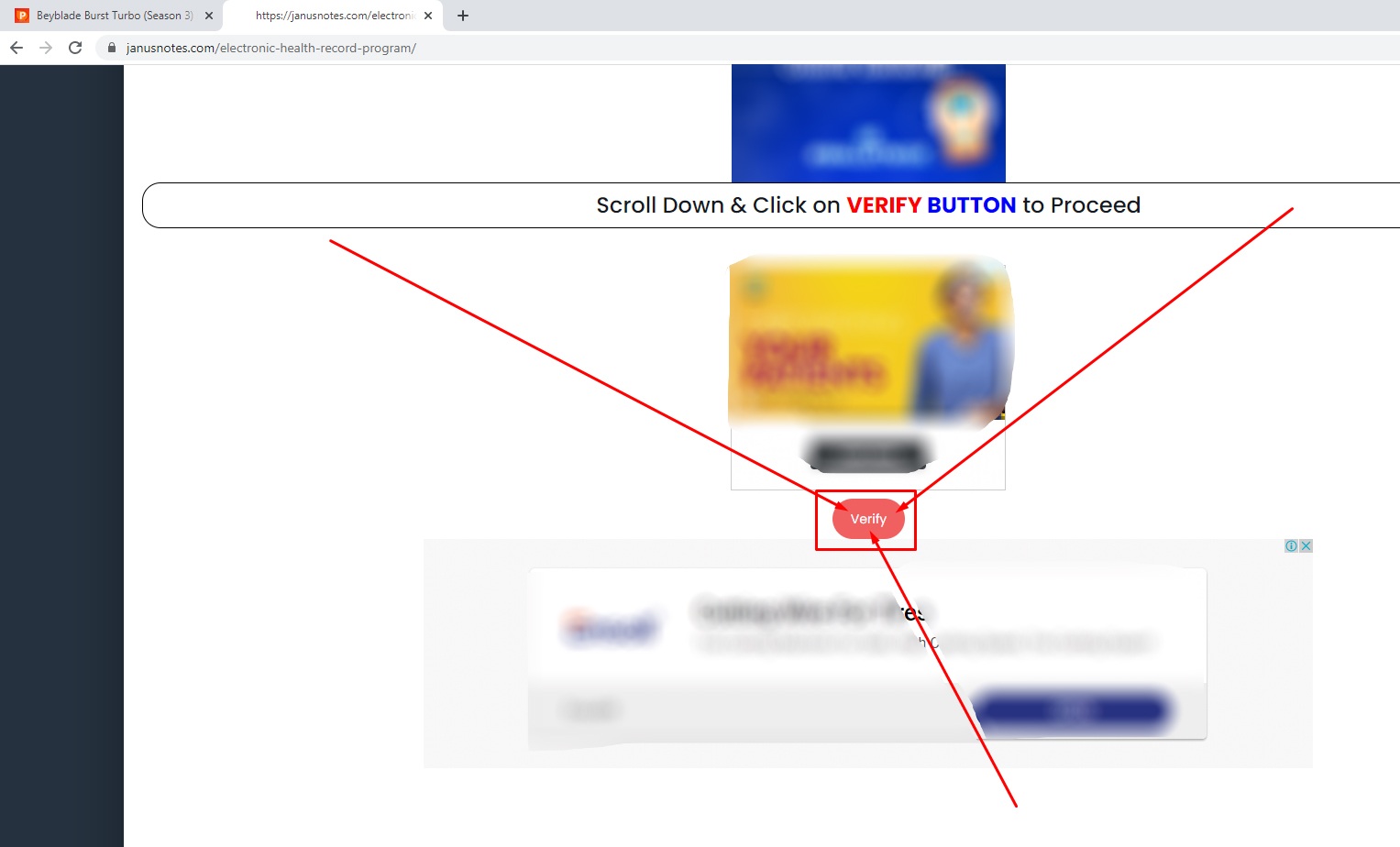
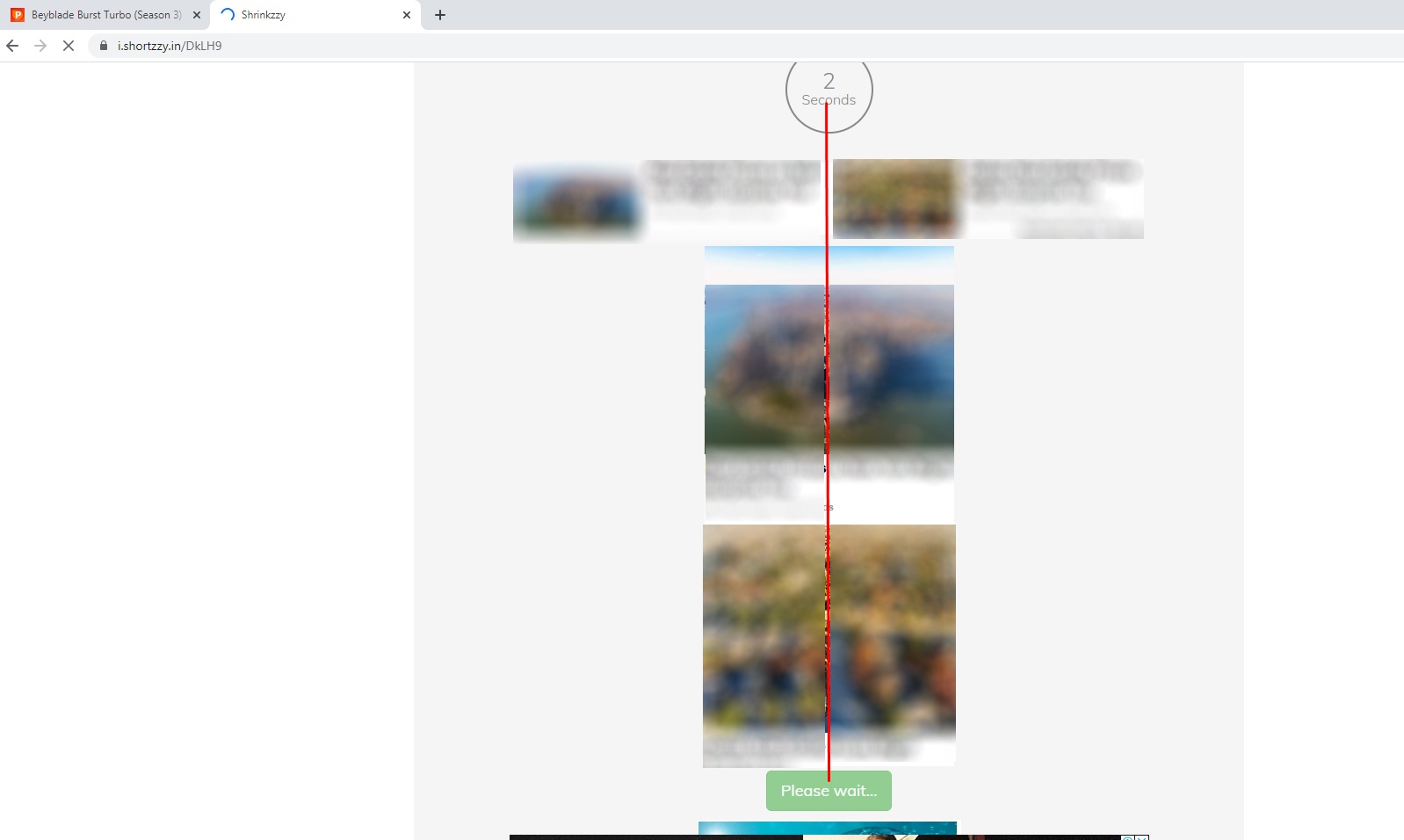
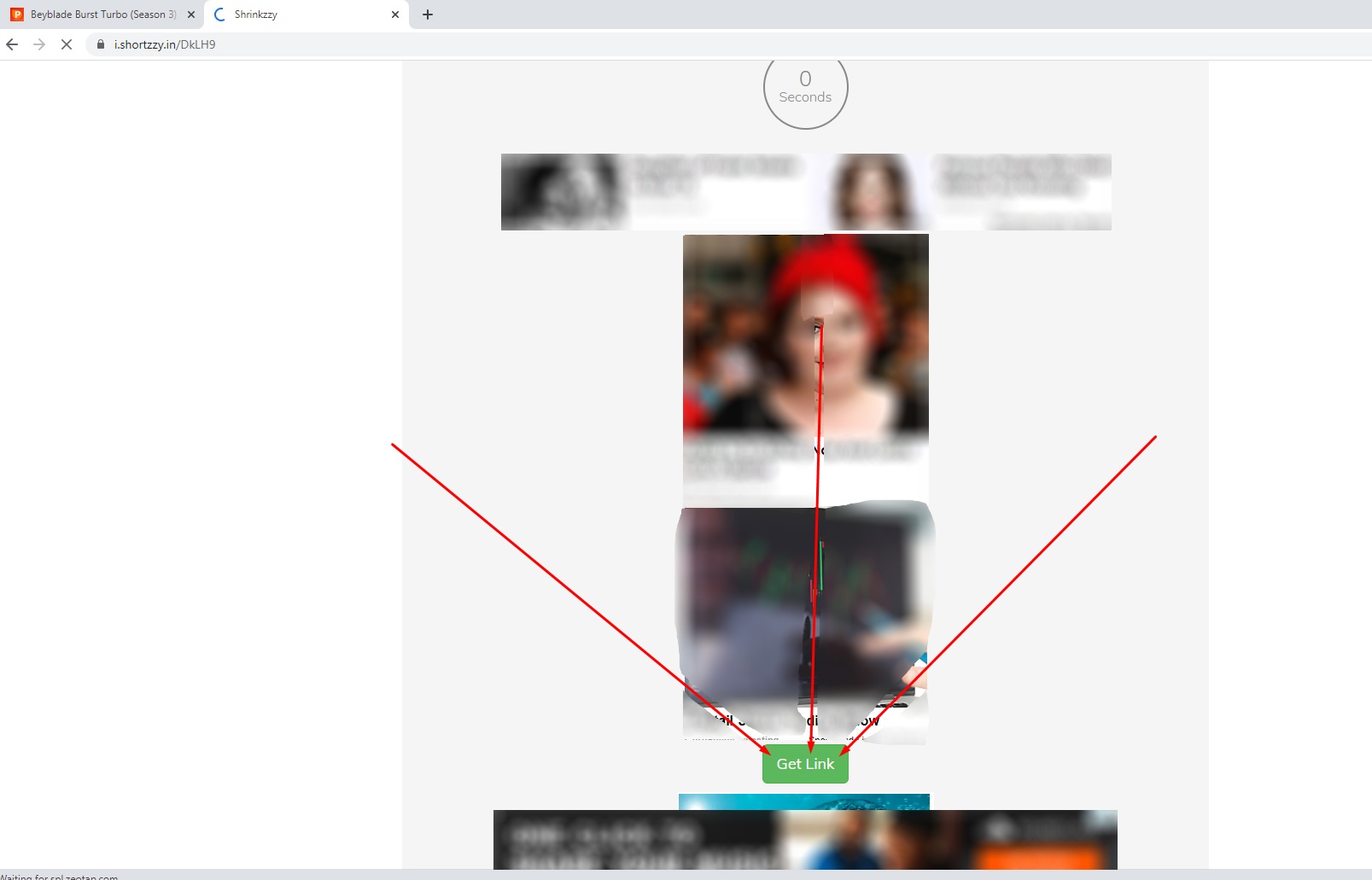
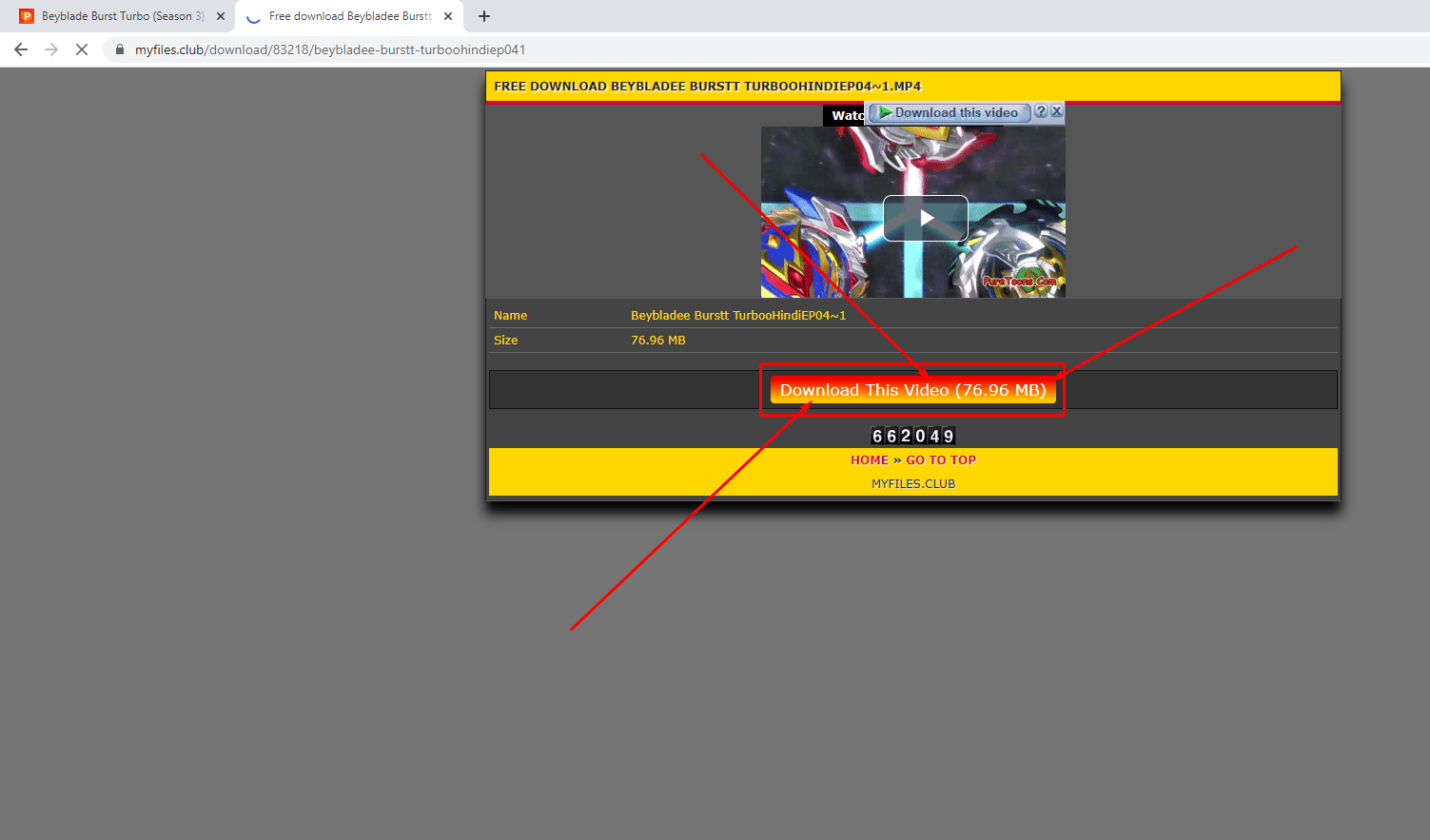
Sach men! Bahut problem aa raha hai. Yeh eductin.com kaam hi nahi karta
Kuch bhi download nahi ho raha hai , jaldi sa server ko thick koro
Bayfiles is not working
It’s not like that, you have to click the same button like 7 times to get to the real site, you even get ad pages when you try to type on inputs, lol. What trash website, there is not even guarantee that the download links are working or that the files haven’t been taken down.
Download ma problem ho rahie ha
download botton not appears
In 3rd stage I don’t see any *genarate link* button please help what I can do??
Because of some page janusnote , the download or verify button disappered from page
I am not able to download beyblade G revolution episodes..plz make new link..i m with yr website since many years..plz fix it
Please upload zatchbell full seasons.
In hindi
Bro please tell how to download a complete season at one time
Bro, please download one by one. Please take patience.
Plzz upload episodes of beyblade burst turbo in hindi after 30 plzzz
Bro new episodes not delecasting.
pokemon i am
To hectic 5min for starting download alone
download not movie
i am facing a problem to download zak storm epi 14 and above
Bayfiles downliad link not working
What do you facing for download? Please describe about the problem.
Download link not working
What do you facing for download? Please describe about the problem.
Download link not working
What probem do you facing please tell me? From my side there is no issues. Please contact on WhatsApp: +17049979211
It’s a long process to download. If there is any easy process to download any video please explain..
If anyone Facing any kinds of problem for Download, then please Comment. I will try to reply you as soon as possible.
i am not able to download any video of doraemon of season 8 when I click on generate link after thta it starts countdown and it stucks at 0seconds and it doesnt continue
What problem do you facing? Please contact on WhatsApp: +17049979211
bhai bohot problem ho rahi he.
link badaldo pleas
I am not able to download anything from it. When uc Browser was here it was downloading but after ban no app is downloading video. When I click on download option ads come their. Please solve
Puretoons sir I am facing a problem in which i was downloading Pokemon season 5 episode 23.The whole process was good and after the link was generated it regenerated to zupload and it was asked to wait 5 seconds and after that when I clicked “Click here to download”, and it was saying that the web address is changed fully. Please solve this process soon
Ok. Will Fix Soon….
How can I download the full season of shin Chan? Btw o allowed adds cause you all work hard but don’t charge from us. May god bless you. 🙂
Bro the link for downloading Pokemon movies is not working no more please fix it
Hindi pokemon movie link are not working sir
In 3rd stage I don’t see any *genarate link* button please help what I can do??
download link not working . infact botton not appear
Download ma problem ho rahie ha
it’s problem is tap one time to back and follow the instructions
I don’t see any *genarate link* button please.. Solve the problem